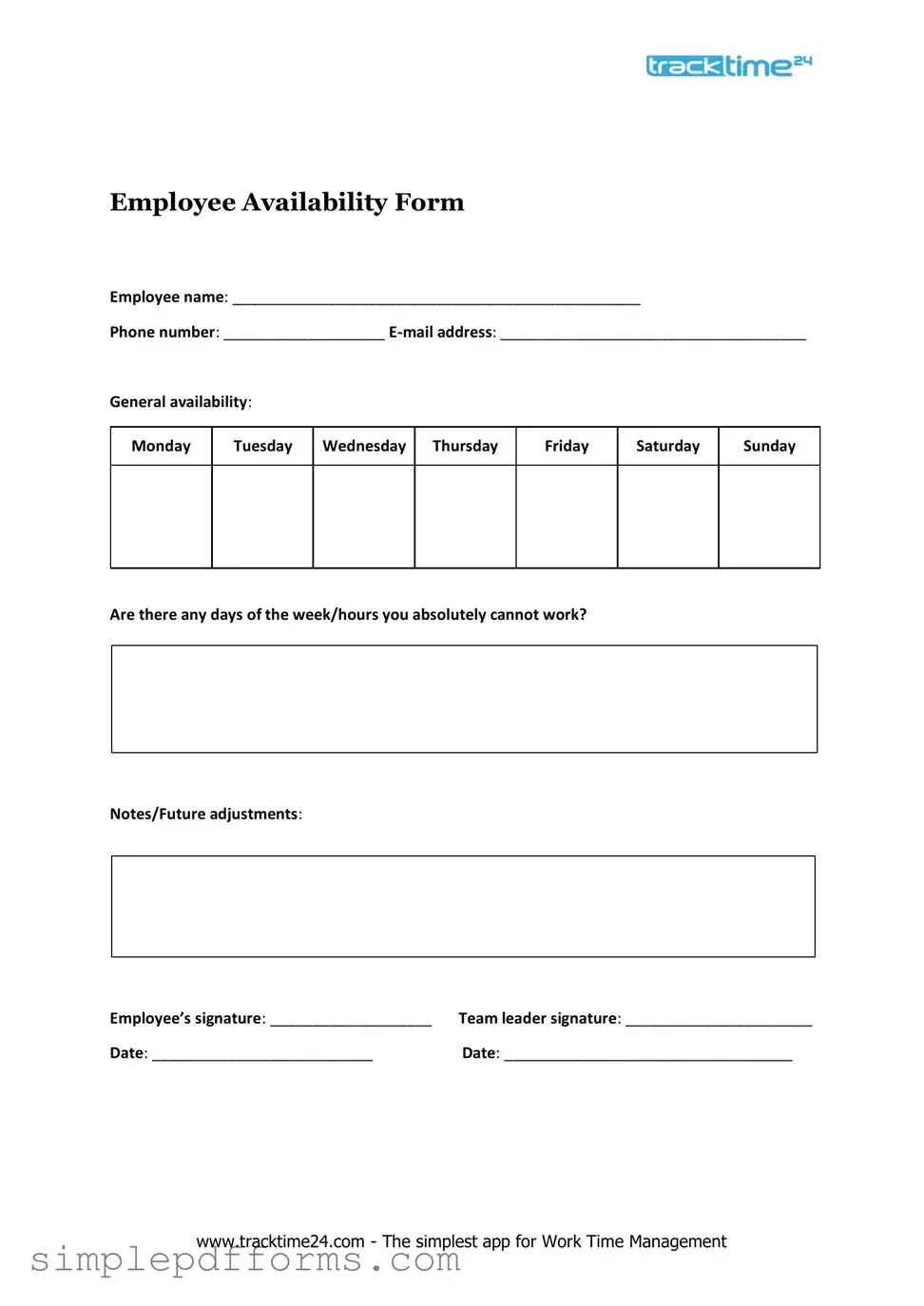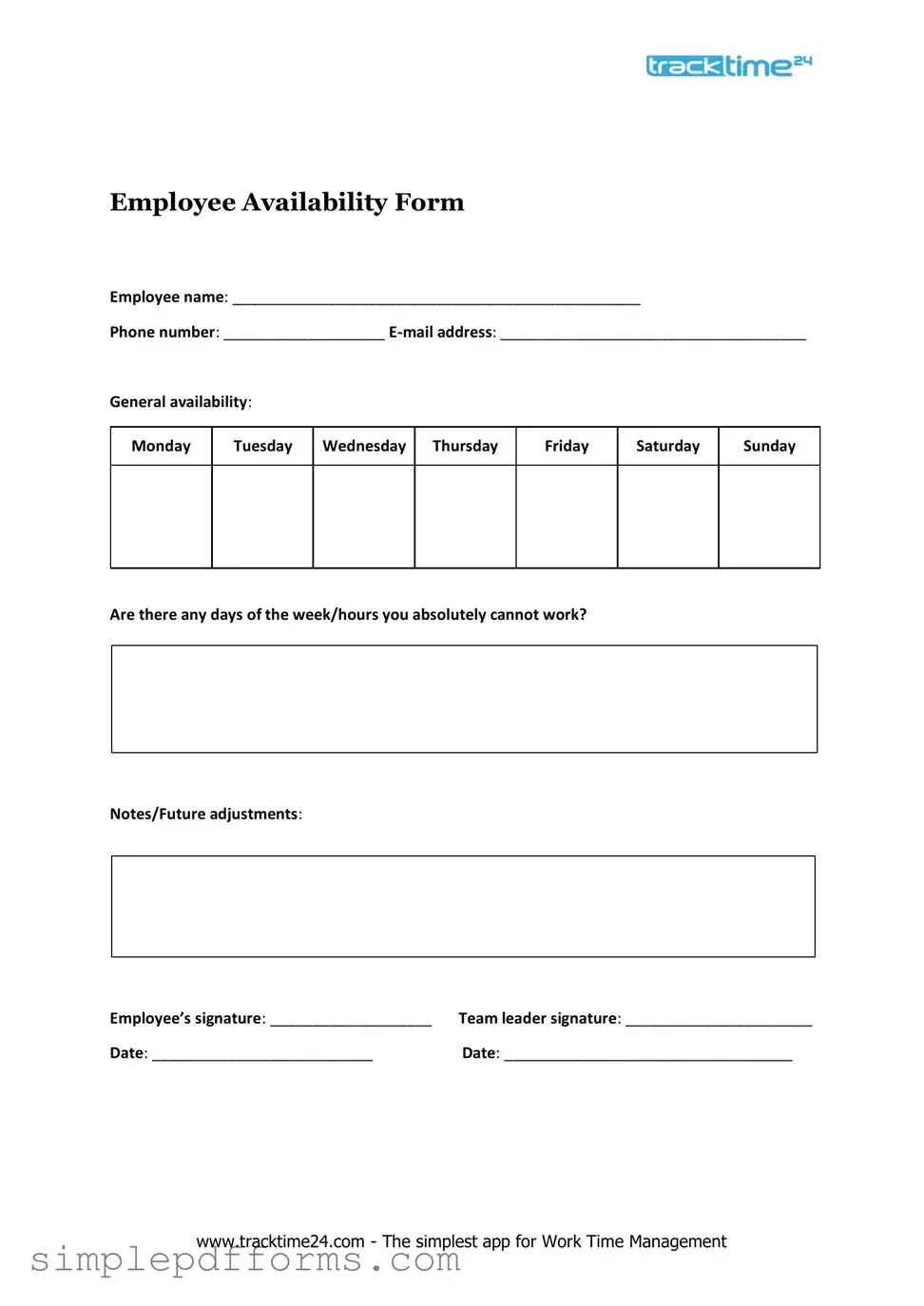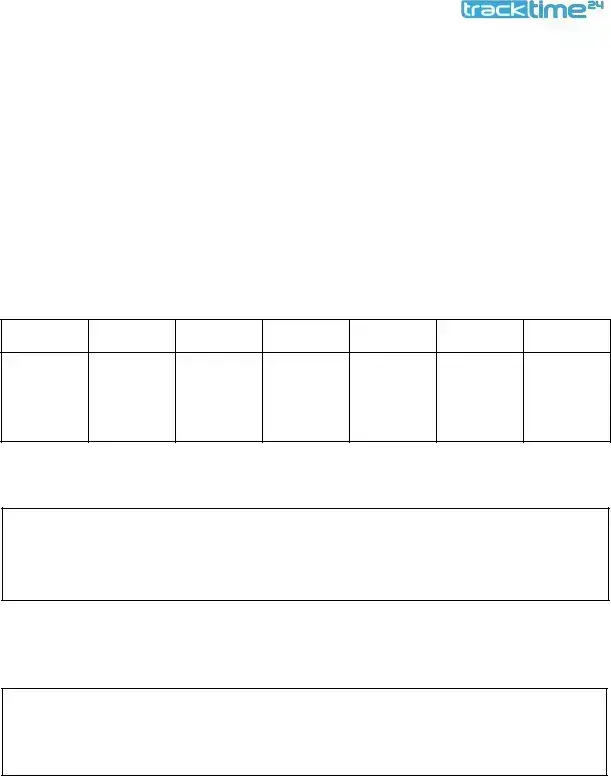Filling out an Employee Availability form can seem straightforward, but many people make common mistakes that can lead to confusion later. One frequent error is not checking the form for completeness. Leaving sections blank can create uncertainty about when an employee is available to work. Every field should be filled out clearly to ensure that managers can schedule shifts effectively.
Another mistake is failing to update the form when circumstances change. Life events such as school schedules, family obligations, or second jobs can affect availability. If an employee does not revise their form, they may end up scheduled for shifts they cannot work, leading to frustration for both the employee and the employer.
Some individuals also overlook the importance of being realistic about their availability. Listing too many hours or days can create expectations that are difficult to meet. It’s better to provide a schedule that reflects true availability rather than one that sounds overly accommodating.
Additionally, people often forget to consider travel time when indicating their availability. If an employee has a long commute, they should factor that into their schedule. Failing to do so can result in late arrivals or missed shifts, which can impact team dynamics and productivity.
Inconsistent availability is another common issue. Some employees may list different times on various forms or applications. This inconsistency can lead to misunderstandings and scheduling conflicts. It’s crucial to ensure that all submitted documents align with one another.
Miscommunication can also arise from unclear language. Using vague terms like "flexible" or "available most days" does not provide enough information for effective scheduling. Employees should be as specific as possible about their availability to avoid any ambiguity.
Moreover, some people forget to account for mandatory breaks or time off that they may need. It’s essential to communicate any planned vacations or personal days upfront. This transparency helps managers plan accordingly and prevents last-minute surprises.
Another mistake is neglecting to consider peak business hours. Some employees may not realize that their availability should align with the busiest times for the business. Understanding the needs of the workplace can help employees make better choices about when they can work.
Lastly, many individuals fail to communicate changes in availability in a timely manner. If an employee suddenly becomes unavailable, they should notify their supervisor as soon as possible. This proactive communication can help prevent scheduling conflicts and maintain a smooth workflow.